Guest
Guest
 |  Subject: Rendering Tutorial: Enhanced Cropping Method Subject: Rendering Tutorial: Enhanced Cropping Method  Tue Apr 26, 2011 9:40 pm Tue Apr 26, 2011 9:40 pm | |
| This Tutorial Is Ment For Those Who Need Assistnace In Rendering Their Stocks.This Is A Very Simple Fix In Most Cases, Most People Use The Lasso Tool To Crop Their Images, This Method Is Not EffectiveIn Any Manner What So Ever, It Takes Longer Or Just As Long As It Would To Do It My Way.This Method Makes Your Render Look Smooth And Professional.First, I Need You To Add A Blank/Transparent Layer Under Your Stock: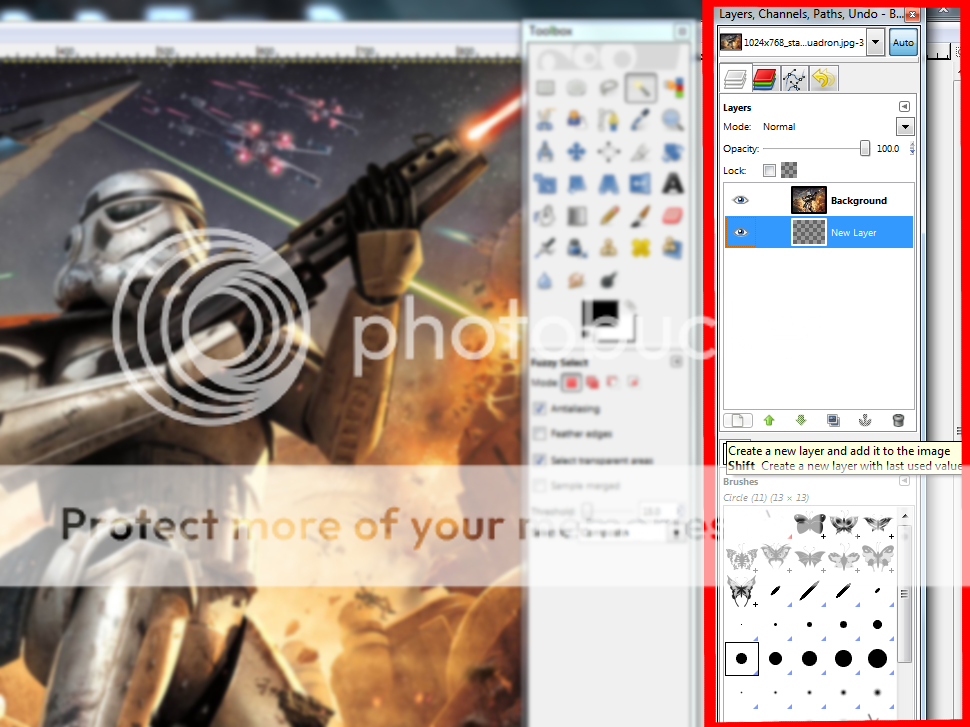 Once That's Done, Now Click On The Layer Of Your Stock You Just Made.Now Click The Eraser Tool, Now Start Outlining Your Render Roughly. Once You've Done That YouCan Get To The Finer Rendering Aspects, Now Zoom Into Your Selected Stock And Turn The Opacity Of Your Eraser Down ToMaximize The Feathery/Smooth Look,I Will Show How To Turn The Opacity Down, Since Many Do Not Know How: Once That's Done, Now Click On The Layer Of Your Stock You Just Made.Now Click The Eraser Tool, Now Start Outlining Your Render Roughly. Once You've Done That YouCan Get To The Finer Rendering Aspects, Now Zoom Into Your Selected Stock And Turn The Opacity Of Your Eraser Down ToMaximize The Feathery/Smooth Look,I Will Show How To Turn The Opacity Down, Since Many Do Not Know How: Once You've Zoomed In And Feather It Out Nice And Smoothly, You Should Get A Result Like So: Once You've Zoomed In And Feather It Out Nice And Smoothly, You Should Get A Result Like So: That's It, For Any Question Don't Hesitate To Send Me A Personal Message (PM) Through The Site. That's It, For Any Question Don't Hesitate To Send Me A Personal Message (PM) Through The Site. |
|

